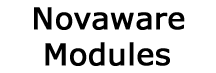 |
 |
 |
· System-Wide Features · System Maintenance · Novadex |
|||
 |
 |
 |
 |
 |
||
 |
 |
 |
 |
|||
 |
 |
 |
 |
|||
Accounts Receivable
 A/R Files.
A/R Files.
 Customer File.
Customer File.
- View Screen(s)
- Records information about the companies that owe you money.
- Unlimited number of customers.
- Unlimited number of contacts per customer.
- Extensive contact information.
- Unlimited number of shipping locations customer.
- Unlimited number of notes per customer.
- Detailed history of all transactions.
- Annual and period histories.
- Detailed history of each invoice sent to the customer.
- Detailed history of each item sold to the customer.
- Default customer terms and tax codes.
 Cash Receipts File.
Cash Receipts File.
- View Screen(s)
- Used to process payments made by your customers.
- Unlimited number of cash receipts.
- Cash can be applied to an unlimited number of open items.
- Cash, check, credit card, and other forms of payment are supported.
 Sales Transactions File.
Sales Transactions File.
- View Screen(s)
- Used to process sales made to your customers.
- Unlimited number of sals may be entered.
- Automatic or manual calculation of sales tax.
- Automatic or manual calculation of payment due data, early payment discount date, and discount amount.
- Single, double, and triple split terms.
- Commissions recorded for up to three sales reps.
 Finance Charges File.
Finance Charges File.
- View Screen(s)
- Used to process finance changes on customers' unpaid balences.
- Unlimited number of finance changes.
- Unlimited number of past due items.
- Automatic or manual calculation of finance charges.
 Sales Rep File.
Sales Rep File.
- View Screen(s)
- Records information about the sales reps you pay commissions to.
- Unlimited number of sales reps.
- Detailed history of sales, customer payments, and commision payments.
 Commissions File.
Commissions File.
- View Screen(s)
- Used to process commission payments to sales reps.
- Unlimited number of commission payments.
- Commissions may be paid through Payroll or Accounts Payable
- Commissions may be paid at time of sale, time of final payment, or may be prorated based on portion paid.
- Automatic or manual calculation of commission amount.
 A/R Tax File.
A/R Tax File.
- View Screen(s)
- Defines the various types of taxes your customers must pay.
- Unlimited number of taxes codes.
- Up to 5 seperate taxes per tax code.
- Optional tax breakpoint table to control rounding to the penny.
 A/R Terms File.
A/R Terms File.
- View Screen(s)
- Defines the various payment terms you offer your customers.
- Unlimited number of terms.
- Due date specified in days from invoice date or on a specified day of the month.
- Early payment discount date specified in days from invoice date or on a specified day of the month.
- Early payment discount percent.
 Finance Charge Types File.
Finance Charge Types File.
- View Screen(s)
- Defines the various finance charge terms you offer your customers.
- Unlimited number of finance charge types.
- User specified finance charge percents, minimum charge, and grace days.
 Control File.
Control File.
 A/R Reports.
A/R Reports.
 Accounts Receivable Aging Report.
Accounts Receivable Aging Report.
- View Report
- Prints amount owed in the last four aging periods.
- User defined aging periods.
- Dollar weighted age of balance.
- Four levels of detail.
 Deposit Slips
Deposit Slips
- Prints deposit slips for the bank based on the information in the cash receipts file.
- Prints total cash received and total checks received.
 Statements
Statements
- View Report
- Prints statements for mailing to customers to show their current balance.
- Statements can be filtered by the customers' statement cycles.
- Prints in 4 formats including a laser format and a blank paper format.
- Statement balanced forward feature can be used to print summarized statements for customers with large numbers of open items.
 Customer Transaction History Records
Customer Transaction History Records
- View Report
- Prints statement-like forms from a customer's transaction history.
- May be used to reprint replacement statements.
- May be used to report transaction history information to a customer.
 Customer Period Analysis Report.
Customer Period Analysis Report.
- View Report
- Prints period and/or annual totals for the specifed time periods
- Comparitive feature prints totals for seperate periods side-by-side.
- Prints the total sales, payments, costs, discounts, commissions, and finance charges.
 Customer Transaction History Report.
Customer Transaction History Report.
- View Report
- Prints a history of transactions over a specified date range.
- Users may specify the types of transactions to be printed.
- Two levels of detail.
 Rotary File Cards.
Rotary File Cards.
- Prints customer and contact information to rotary file cards.
- User may specify the information to be printed.
- Extensive customer and contact filtering options.
 Mailing Labels.
Mailing Labels.
- View Report
- Prints customer and contact addresses to mailing labels for mass mailings.
- Supports numerous label formats.
- Three possible sort orders including carrier-route sorting.
- Extensive customer and contact filtering options.
 File Folder Labels.
File Folder Labels.
- Prints labels with the customers's name, key and phone number for labeling the customer's file folder.
 Customer Credit Rating Report
Customer Credit Rating Report
- View Report
- Prints customer credit information sorted by the current credit rating.
- Prints only the latest credit check information, or all the credit information within the specifed date range.
- Filtering by next credit check date.
 Detailed Customer File Edit List
Detailed Customer File Edit List
 Brief Customer File Edit List
Brief Customer File Edit List
 Multi-Sort Customer Report
Multi-Sort Customer Report
 Customer Item Sales History Report
Customer Item Sales History Report
 Customer Follow-Up Report
Customer Follow-Up Report
 A/R Open Items Purge Report
A/R Open Items Purge Report
 Finance Charges File Edit List
Finance Charges File Edit List
 Sales Rep File Edit List
Sales Rep File Edit List
 Commissions File Edit List
Commissions File Edit List
 Sales Tax File Edit List
Sales Tax File Edit List
 Shipping Methods File Edit List
Shipping Methods File Edit List
 Customer Terms File Edit List
Customer Terms File Edit List
 Customer Type File Edit List
Customer Type File Edit List
 Finance Charge Types File Edit List
Finance Charge Types File Edit List
 Print A/R Distributions File
Print A/R Distributions File
 Post A/R Distributions File
Post A/R Distributions File
 General Features.
General Features.
- Supports single, double, and triple split terms.
- Flexible terms allow user-defined due date, discount date, and discount amount systems.
- Flexible tax code allow used-defined tax calculation systems.
- Flexible finance charges alow user-defined finance change calculation systems.
- Automatic calculation of due data, discount date, discount amount, and tax amounts. Automatic figures may be manually overidden.